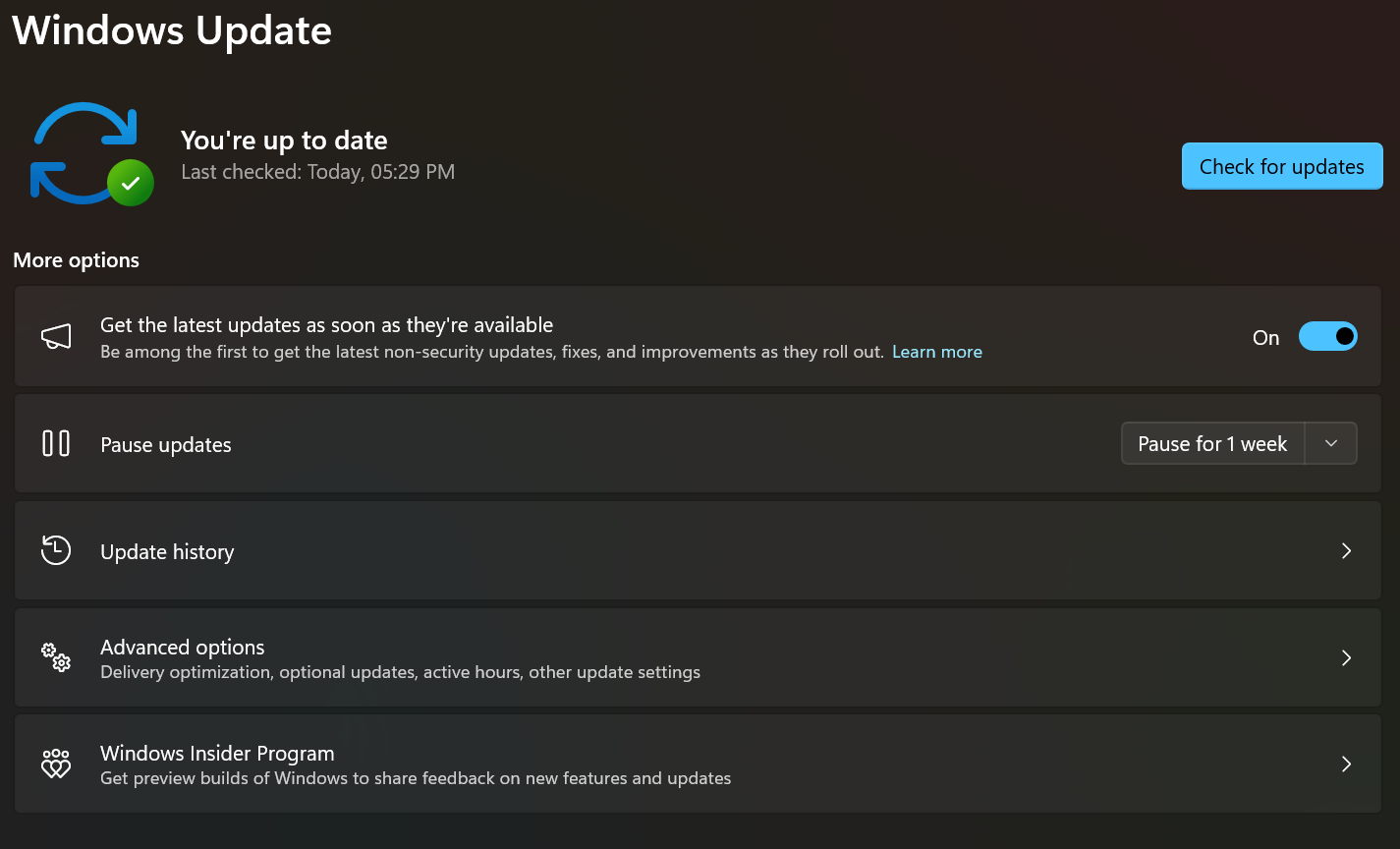3,390 total views, 27 views today
If You want to Get Windows updates as soon as they’re available for your device, this article is just for you. Microsoft committed to delivering continuous innovation by releasing new features and enhancements into Windows 11 more frequently. Windows devices get new functionality at different times as Microsoft delivers non-security updates, fixes, improvements and enhancements via several servicing technologies—including controlled feature rollout (CFR). With this approach, updates may be gradually rolled out to devices.
Also Read >> Best Online Earning Method, 2023
So The good news is if you have Windows 11, version 22H2 or later, you can choose to get the latest non-security and feature updates as soon as they become available for your device (now and in the future). Here’s how:
- Select Start > Settings > Windows Update and, next to Get the latest updates as soon as they’re available, set the toggle to On.
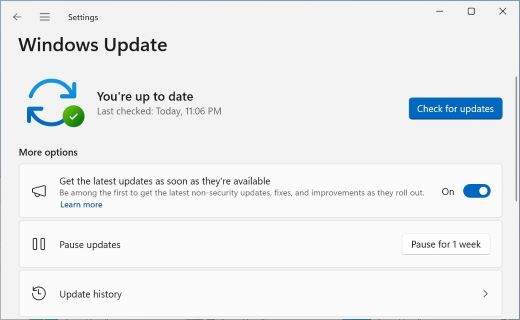
Note: Whether you set the toggle to Off or On, you’ll still get the regular security updates as usual. The toggle determines how quickly you get the additional non-security updates, fixes, feature updates, and improvements. Want to learn about Windows monthly updates? You’ll find details on the Windows IT Pro Blog.
- (Optional) Select Check for updates and if any updates are available for you, your device will download and install them. If prompted to do so, restart your device to apply the updates.
Your device is now ready to get the latest updates going forward.
If you want to know more about updates you installed, select Start > Settings > Windows Update > Update history. To learn about configuration changes, expand the Other updates section and select the Learn more link next to the latest Windows configuration update to see what improvements were made as part of that update.
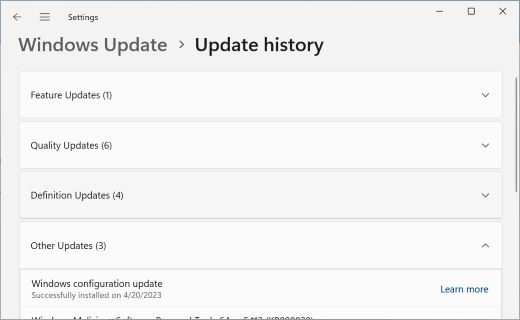
With the Get the latest updates as soon as they’re available toggle set to On, by doing this you can be sure you’ll have access to the latest changes as soon as they’re available for your device, you’ll be prioritized for future updates, and you’ll still get security updates as usual.
Read More >>>
1000+ Whatsapp Group join link of 2023
Table Of Contents